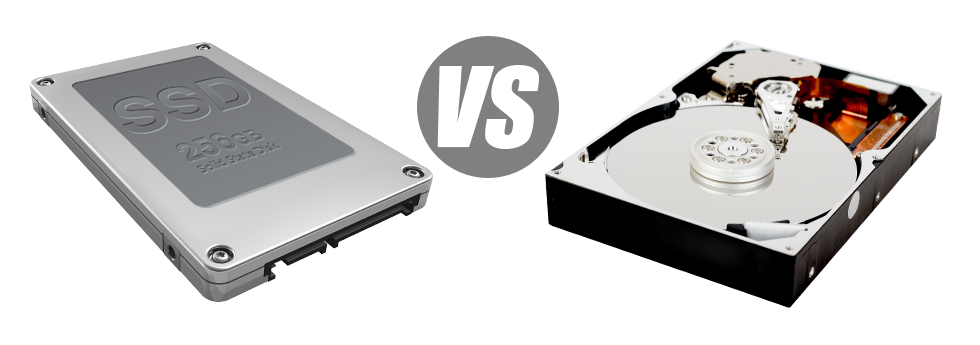Nowadays, pretty much all new computer systems have SSD drives as an alternative to HDD drives. You’ll discover superlatives about them throughout the professional press – they are faster and perform better and they are really the future of home pc and laptop manufacturing.
Nevertheless, how do SSDs perform inside the website hosting community? Are they reliable enough to replace the established HDDs? At Newage Hosting Service, we’ll help you much better understand the dissimilarities between an SSD and an HDD and judge the one that is best suited for you needs.
1. Access Time
After the introduction of SSD drives, file accessibility rates have gone over the top. Because of the brand–new electronic interfaces utilised in SSD drives, the common data access time has been reduced towards a record low of 0.1millisecond.
HDD drives still take advantage of the exact same fundamental data access concept that was originally created in the 1950s. Although it was noticeably upgraded ever since, it’s sluggish in comparison with what SSDs will provide. HDD drives’ data access rate ranges somewhere between 5 and 8 milliseconds.
2. Random I/O Performance
The random I/O performance is very important for the general performance of a data storage device. We’ve conducted extensive exams and have identified that an SSD can manage at the least 6000 IO’s per second.
Hard drives feature reduced file access speeds as a result of older file storage and access concept they’re using. In addition, they show considerably slower random I/O performance when held up against SSD drives.
For the duration of Newage Hosting Service’s tests, HDD drives managed an average of 400 IO operations per second.
3. Reliability
SSD drives lack any moving components, meaning that there’s far less machinery in them. And the fewer actually moving elements you’ll find, the lower the prospect of failure will be.
The standard rate of failure of an SSD drive is 0.5%.
As we have documented, HDD drives use rotating disks. And anything that takes advantage of plenty of moving components for extented time periods is prone to failing.
HDD drives’ regular rate of failing can vary among 2% and 5%.
4. Energy Conservation
SSD drives are far small compared to HDD drives and also they don’t possess just about any moving parts at all. Because of this they don’t make as much heat and need much less energy to function and fewer power for cooling reasons.
SSDs use up amongst 2 and 5 watts.
From the second they were designed, HDDs were always quite electricity–ravenous systems. So when you’ve got a hosting server with quite a few HDD drives, this will boost the regular monthly electric bill.
Typically, HDDs use up in between 6 and 15 watts.
5. CPU Power
As a result of SSD drives’ higher I/O efficiency, the leading hosting server CPU can easily work with data calls much faster and save time for additional operations.
The standard I/O delay for SSD drives is exactly 1%.
HDD drives enable slower accessibility speeds as compared to SSDs do, which will result in the CPU being forced to hold out, while saving allocations for the HDD to discover and give back the demanded data.
The average I/O wait for HDD drives is about 7%.
6.Input/Output Request Times
Almost all of our completely new machines now use merely SSD drives. Our personal lab tests have established that using an SSD, the typical service time for any I/O request although running a backup stays below 20 ms.
With the same hosting server, yet this time equipped with HDDs, the effects were very different. The standard service time for an I/O query changed between 400 and 500 ms.
7. Backup Rates
You can actually experience the real–world added benefits of utilizing SSD drives day after day. For example, on a web server loaded with SSD drives, a full back up will take only 6 hours.
Through the years, we have got used largely HDD drives on our servers and we are familiar with their overall performance. With a web server pre–loaded with HDD drives, an entire hosting server backup normally takes about 20 to 24 hours.
Our Linux VPS service and additionally the typical web hosting accounts offer SSD drives by default. Be a part of our Newage Hosting Service family, and discover how we can help you boost your site.
Hepsia
- Live Demo
Service guarantees
- Subscribe now. There are no installation charges you’ll also find complete root access to your server. 99.9% network uptime is guaranteed.
Compare our prices
- Preview the allocations and capabilities coming with Newage Hosting Service’s Virtual Private Servers. You can start with a smaller VPS configuration and upgrade with just a mouse click as your requirements grow.
- Compare our hosting plans
Contact Us
- Contact us 24x7x365 by email or by utilizing our super–fast ticketing platform. Our techs are prepared to reply to any inquiries within 60 minutes.