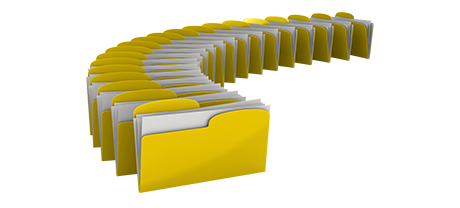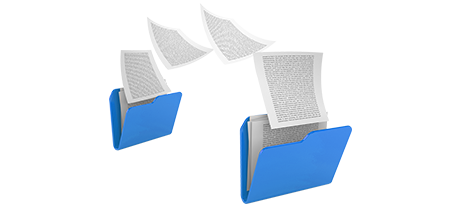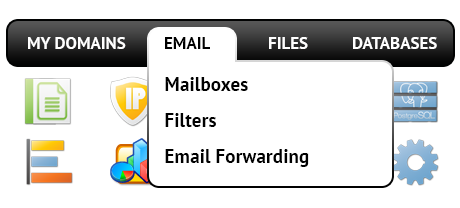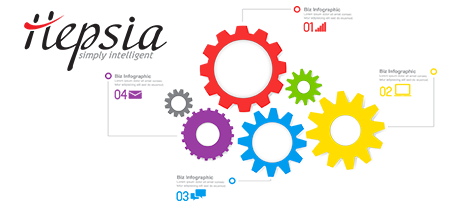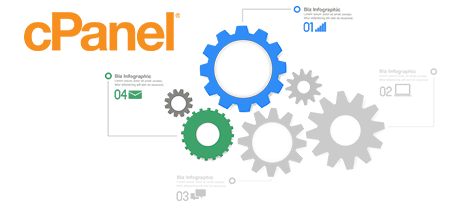The Newage Hosting Service Control Panel was made to bring creativity to the basic website management user interface. The previous Control Panel leader – cPanel, was developed more than a decade ago and has not been through an essential enhancement since then. The Newage Hosting Service Control Panel is based on the ideas of the present, carrying usability and user friendliness to all site management tasks you could bring to mind.
Scroll all the way down and do a comparison of the 2 Control Panels, read more about their good and bad points and discover which could match your demands the most.
1. Domain/billing/site controls
If you need to manage your domains, sites and invoicing from one location without needing to resort to any other interfaces, the Newage Hosting Service Control Panel is simply what you want.
The cPanel Control Panel doesn’t offer synchronised handling of domain names and web sites. You will get one billing panel for your domain names and bills, and yet another Control Panel for your sites.
2. File Arrangement
Using the Newage Hosting Service Control Panel, each site name and subdomain will have its folder in the core web hosting account directory. In this manner, all web sites are going to be independent from each other.
Using the cPanel Control Panel, you will have just one cloud hosting account for your main website and if you intend to activate more websites within the very same account, they’ll be incorporated as sub–folders of your primary web site. This could make managing a variety of websites definitely difficult.
3. File Manager
The Newage Hosting Service Control Panel features an easy–to–use File Manager, which lets you add files just by dragging them in your Internet browser. You will have instant access to all the capabilities by means of useful right–click context menus. You can also take advantage of program code and WYSIWYG tools. All features are really simple to find.
The cPanel’s File Manager will give you restricted control over your files and folders. You’ll have trouble uploading numerous files simultaneously and won’t have the capacity to drag and drop files since this functionality is not in fact supported. A zip/unarchive functionality isn’t available either. File modifying applications are also minimized in number.
4. Cost–free Extras
With the Newage Hosting Service Control Panel, you you’ll find many 100–percent–free gifts developed by us. They are offered 100% free with each website hosting plan, which uses the Control Panel. With each package, you can use instruments such as the Website Installer, the Web App Installer, the PHP Framework Installer, the Site Builder, a collection of Advanced Instruments, and more.
The free tools incorporated in the cPanel Control Panel could differ from nil to a few. All of the free–of–charge gifts within the cPanel Control Panel are licensed software and are available provided that your website hosting company has bought a certification to give them. So, if your supplier free–of–cost bonus features together with your package, they will in reality increase the price of the plan.
5. Control Panel Interface Operational Speeds
The Newage Hosting Service Control Panel operates with our very own web hosting. It’s optimized to perform on our setup of hardware parts and work using our collection of software tools. This makes it run much faster when compared with virtually any Control Panel on the market. And it’s more reliable as well.
cPanel continues to be functioning on a platform from 2000’s and will certainly slow down at times. The cPanel team of developers has carried out a major step with the launch of cPanel accelerated. Nevertheless, in assessment tests, widespread website administration procedures usually demonstrate greater outcomes with less popular Control Panel interfaces.
6. Multi–domain name Administration
The Newage Hosting Service Control Panel allows you to quickly handle several sites as well as their domains from one place. Every single website will have its own separate folder in the root directory of your account and will be 100% free from the rest. This way, you may utilize just one website hosting account to maintain as many domain names and web sites as you have.
If you try to accommodate different domain names in a cPanel web hosting account, you will end up facing a quite perplexing directory arrangement. In general, cPanel website hosting accounts are made to manage only one domain name. This way, in order to handle ten domains simultaneously, for instance, you will need to configure 10 different accounts. Or else, all of the extra domains’ files will be located in the folder of the main domain.
7. Control Panel Menu
With the Newage Hosting Service Control Panel, you’ll be given the latest reports for your websites and with handy shortcut icons to the most significant parts. Plus, you can easily move through the Control Panel, thanks to Newage Hosting Service’s top menu bar, which features hyperlinks to all available sections.
In the cPanel Control Panel, the homepage is the only location that includes links to the numerous sections. Should you go inside a menu and need to quickly switch to another, you will need to go back to the homepage and go further from there. This type of navigation will slow your work when you need to easily execute numerous tasks all at once.
8. Test Accounts
The Newage Hosting Service Control Panel contains a full demo that provides almost every menu and tools it is bundled with. You could start setting up a web–site, install apps, set up email addresses, etc. Thus, you can obtain a far more in–depth idea of its interface and characteristics before you sign up.
From the demo account of the cPanel Control Panel, you are able to solely get acquainted with look of its user interface. Nearly all features are turned off and also you cannot in fact go off the home page. With most web hosting providers, you will be given access to a generic cPanel demo version, and will never be able to experience the Control Panel you’ll actually be utilizing to take care of your websites in case you sign up.
We can include just about every element of our Online Control Panel here and evaluate it against the cPanel Control Panel. Nevertheless, it will likely be a lot quicker if you simply take a look at the live demo to see the real difference by yourself.
Hepsia
- Live Demo
Service guarantees
- Newage Hosting Service’s bundles include zero set up service fees together with a 30–day reimbursement guarantee. Our typical reply time is 20 minutes.
Compare our prices
- Have a look at our rates and choose the right website hosting service for your personal or company web sites. You can easily migrate to a more advanced package with just a click of the mouse.
- Compare our hosting plans
Contact Us
- Get in touch with us whenever you want within business hours on weekdays for just about any pre–sale or common queries in relation to our service. Give us a call anytime.